Making Sure Your Online Devices Are Secure: Expert Advice and Best Practises

Online device security is a priority in today’s linked society, as digital devices have become essential to our daily lives. The variety of devices we use to explore the digital world, from smartphones and laptops to smart home gadgets and wearables, can represent serious security threats if they need to be adequately protected. Users must embrace professional advice and best practices to safeguard their devices and sensitive data because cyber dangers, including data breaches, identity theft, malware infections, and unauthorized access, are ever-evolving.
Recognizing the Value of Online Device Security
Understanding why internet device security matters before diving into professional advice and best practices is essential. Our smartphones are prime targets for hackers because they contain private, financial, and confidential data. A compromised device may result in unfavorable outcomes, including monetary loss, privacy invasion, reputational harm, and emotional pain.
Expert Advice to Strengthen Online Device Security
Maintain Software Updates:
Keeping all software, including operating systems and applications, up to date is one of the easiest yet most efficient ways to improve online device security. Security patches that fix known vulnerabilities are frequently included in software updates, making it more difficult for attackers to exploit flaws.
Use robust, distinctive passwords:
Cybercriminals frequently enter using weak passwords. For each of your online accounts, create solid and one-of-a-kind passwords using a combination of upper- and lowercase letters, digits, and special characters. Think about using a reliable password manager to safely store and create complicated passwords.
Turn on MFA (Multi-Factor Authentication):
MFA adds an extra layer of protection by requiring users to submit two or more pieces of identification before being granted access to an account or device. A combination of passwords, biometrics, or a verification number delivered to your phone may be used.
Protect your wireless network:
An insecure Wi-Fi network can directly provide attackers access to your devices. Modify the router’s default login information to prevent unauthorized access, use strong encryption (WPA3), and turn off WPS (Wi-Fi Protected Setup).
Exercise Caution When Using Links and Email:
Phishing attacks frequently begin with phony emails that contain harmful links or attachments. Be wary of emails you didn’t ask for, especially ones that ask for sensitive information. Before clicking a link, hover over it to ensure it’s legitimate. Also, refrain from downloading any attachments from untrusted sites.
Install trustworthy security software:
For your gadgets, spend money on reliable antivirus and anti-malware programs. Make sure real-time protection is enabled to detect and block potential threats, and regularly check for risks.
Use safe browsing techniques:
Use pop-up blockers and “Do Not Track” settings, and use secure and recent web browsers. Stay away from shady websites and only download software from reliable sources.
Regularly Back Up Your Data:
Recent backups of your data can save your life in a cyber attack. Plan regular backups to a safe cloud storage provider or an external disc.
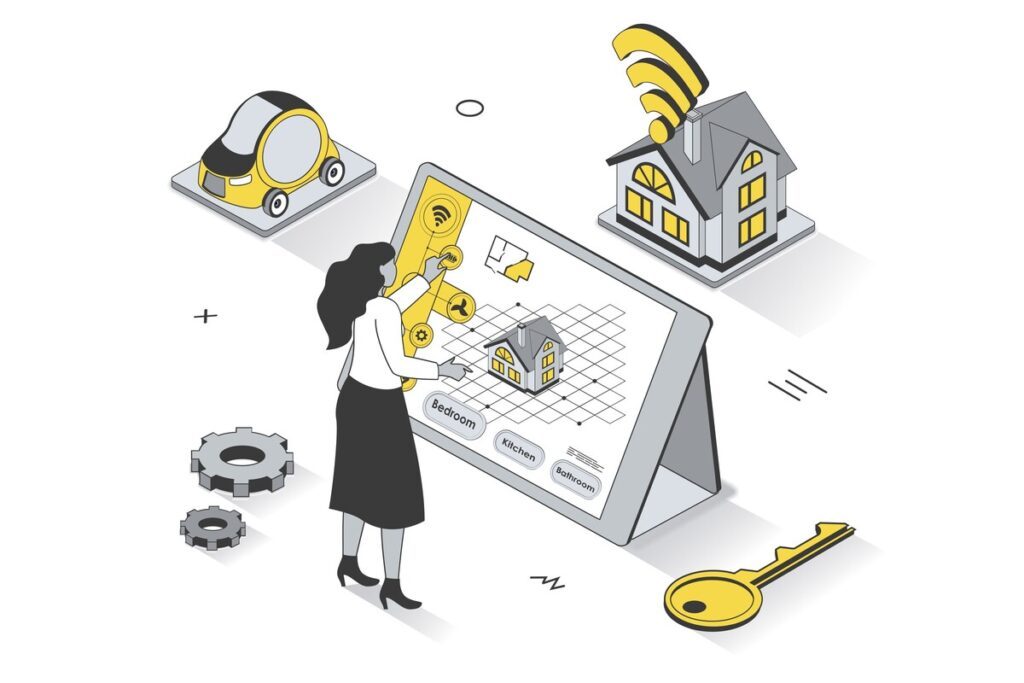
Recommended Techniques for Protecting Online Devices
Segment your networks:
Consider setting up a separate network for your smart home appliances if you have any. It prevents potential attackers from switching focus from a compromised IoT device to your leading network.
Examine App rights:
Apps frequently ask for different rights to access smartphone functions. Examine these permissions and only give what is required to protect your privacy.
Set Privacy Preferences:
Operating systems and software programs provide privacy settings that let you manage the data gathered and shared. Spend some time adjusting these parameters to suit your comfort level.
Consistently Examine Connected Devices:
If you use IoT gadgets or intelligent home systems, you should frequently check the list of connected items. Any that you no longer use or recognize should be removed.
Inform Yourself and Other People:
Keep up with the most recent internet hazards, and teach your family members—especially kids—about safe browsing habits. The first line of defense is awareness.
Secure Physical Access:
Pay attention to the significance of keeping your gadgets physically secure. When not in use, lock your devices, and for increased security, think about employing biometric authentication techniques.
Seven. Secure Disposal: Ensure all data is completely erased before discarding outdated hardware. Use the factory reset options; remove the storage components before throwing them away.
Conclusions
The significance of internet device security increases with increasing reliance on digital technologies. Being proactive is necessary to stay ahead of the continuously emerging cyber dangers. Individuals can build numerous layers of defense that dramatically lower the chance of being a victim of cyberattacks by adhering to professional advice and best practices. Remember that the time and work you put into protecting your devices today will eventually pay dividends in improved privacy, decreased risk, and peace of mind.






